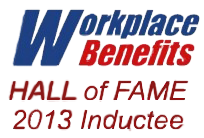First Time Users:
|
Frequently Asked Questions:
Q: What is the Broker Portal?
A: The Broker Portal is a collection of information and tools to assist our brokers in their success.
Q: Who can use the portal?
A: The AIM Marketing Broker Portal is for licensed AIM Brokers. If you would like to join our team, please contact us.
Q: I click on the log in button and nothing happens. What do I do?
A: You may have pop-ups blocked. You can enable popups in your browser, or you can right-click on the login button and select "Open In New Window." If you are still having trouble, please contact an administrator
Q: I didn't get the Activation Email. How do I get another one?
A: First, check your spam or junk mail folder in your email. You can also search for "[email protected]." If you are still having trouble, please contact an administrator.
Q: What is the Broker Portal?
A: The Broker Portal is a collection of information and tools to assist our brokers in their success.
Q: Who can use the portal?
A: The AIM Marketing Broker Portal is for licensed AIM Brokers. If you would like to join our team, please contact us.
Q: I click on the log in button and nothing happens. What do I do?
A: You may have pop-ups blocked. You can enable popups in your browser, or you can right-click on the login button and select "Open In New Window." If you are still having trouble, please contact an administrator
Q: I didn't get the Activation Email. How do I get another one?
A: First, check your spam or junk mail folder in your email. You can also search for "[email protected]." If you are still having trouble, please contact an administrator.